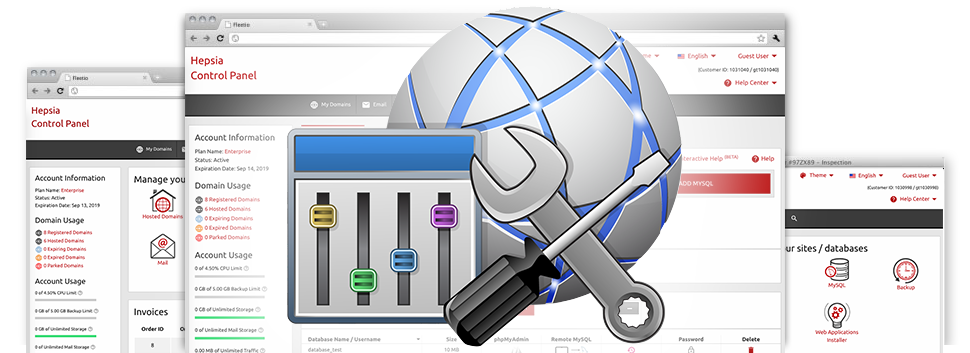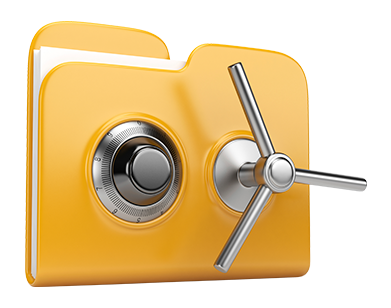We’ve created a number of Advanced Applications that can be found for you without charge using our WebGalaxyHosting Online Control Panel! They are ideal for web designers or for web masters that want to manage their website hosting environment themselves. It’s easy to generate an .htaccess file, alter the PHP release for use on your account, alter the php.ini file, set up various automatic chores and apps, and much more!
Virtually all Advanced Applications adhere to the structure pattern in our Online Control Panel, making them quite easy–to–navigate.
Hotlink Protection
Safeguard yourself against data transfer theft
Whenever you generate genuine content and articles for your personal web site, it is recommended to guard it from those who desire to use it not having your authorization. Because of this, we have built a specific defensive tool within the WebGalaxyHosting Online Control Panel. Our Hotlink Protection tool was made to secure all the images on your website from being used in different publications without having your agreement.
The software tool is absolutely well–designed, without settings demanded at all. All you should do is pick which domain name to safeguard and activate the service.
.htaccess generator
Computerized creation of .htaccess files
At WebGalaxyHosting, you will have full access to the .htaccess file of one’s site, and that means you will make as many transformations as you would like. Incorporating only a few lines to the settings file, you will be able to divert your site to an alternative website address, or setup password protection for a particular directory, etcetera.
Using the almighty .htaccess Generator inside the Online Control Panel, you will not need to have any know–how about .htaccess files whatsoever. Simply show the tool what you wish to perform and for exactly which website, and then also click the Save button. WebGalaxyHosting’s clever system will produce the .htaccess file for you within seconds.
IP blocking
Block out harmful IPs from your web site
For people with a well–known site, sooner or later you become a target to spammers and destructive visitors. You can guard your web sites from this sort of behavior through the IP blocking instrument built into the Online Control Panel. The tool will allow you timely block an IP address or a whole range of IPs with a mouse–click.
Put together with the comprehensive web stats and our GeoIP redirection tools, the IP Blocking tool will assist you to proficiently command the ways to access your website.
PHP configuration
Change the PHP settings for your personal web site
The WebGalaxyHosting Online Control Panel offers you an opportunity to swiftly switch the PHP edition for use on your cloud hosting account. You’re able to pick from various earlier PHP releases all the way to the latest stable PHP release. We’ve developed a convenient–to–use interface that enables you to alter the PHP build as frequently as you desire. And the build you have picked out will be used instantaneously.
Whatever PHP build you decide on, you will also have total control over the php.ini file – the PHP settings file for your hosting account. It’s easy to change some of the most popular selections, modify the total php.ini file or easily return all adjustments and set things back to their defaulting state.
Cron Jobs
Make automated planned jobs
When there is something which your website or app should complete daily, it’s easy to automate it by means of a cron job. Cron jobs will let you set up timetabled jobs, which can be completed at specific periods. You could make cron jobs to email you the rank of your website daily or even to remove non–permanent files once a week so as to liberate disk space as part of your hosting account.
Each and every cloud hosting plan comes with a different range of cron jobs. More cron jobs can be acquired any time through your Online Control Panel.
Password Protection
Fantastic way to give protection to your data files
Password protection is really an approach to secure your website’s full content by using a password to ensure that only particular account holders have access to it. For example, you will need password protection in case you’re in the process of building your website and do not wish search engines or others to view it before it’s ready or when you wish to make an exclusive directory for your site with authorized access.The Password Protection tool provided in the WebGalaxyHosting Online Control Panel can assist you to accomplish that with just a few mouse–clicks. You will be the only person to know the username and password necessary to sign in should you not share them with somebody else.
The security password will be held in a protected format, so no person will be able to view it or read it. Only you, as the web site owner are going to be permitted to modify it.
URL redirection
URL re–direction with just a few mouse–clicks
In case at any time you want to divert your site to a new website URL, you can do that quickly through the URL Redirection tool listed inside the WebGalaxyHosting Online Control Panel. You won’t need to generate a specific .htaccess file and deal with complex lines of code. Everything you should perform is pick which website to redirect and exactly where you want it to go to. Our clever system will manage everything for you.
And when you no longer need the site re–direction that you have set, you’ll be able to revoke it with a mouse–click.